
Digital art has opened up endless possibilities for artists of all levels. Whether you’re a beginner or an experienced artist looking to explore a new medium, digital art offers a world of creativity waiting to be unleashed. In this blog post, we’ll walk you through a simple digital art process that can help you create a unique masterpiece. We’ll cover the following steps:
1. Selecting an Image for Practice:
Before diving into your digital art journey, it can be helpful to start with a reference image that you want to use. Choose a picture that interests you, preferably one with clear subject matter and good lighting. This reference image will serve as your guide throughout the creative process.
2. Converting to Black and White:
Once you’ve chosen your reference image, it’s time to convert it into a black and white format. This step helps you focus on the fundamental elements of your art, such as composition and values. Most digital art software, like Adobe Photoshop or Procreate, offers straightforward tools to desaturate your image. This simplification process allows you to pay close attention to the interplay of light and shadow in your composition.
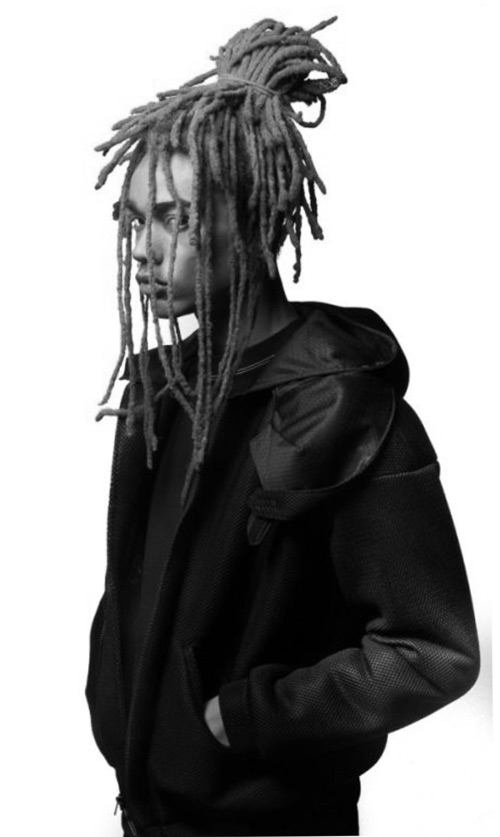
3. Mirroring the Anatomy and Value Study:
To enhance your understanding of the subject and improve your artistic skills, try mirroring the anatomy of your subject. This means creating a symmetrical version of your reference, which can help you notice subtle details and symmetrical imperfections. Additionally, create a separate layer for your value study. Using a basic brush or pencil tool, start blocking in the values you see in the reference. Focus on creating accurate transitions between dark and light areas, building the form of your subject.
4. Exploring Texture and Embracing Messiness:
Now comes the fun part – experimenting with different textures! Textures can add depth and character to your digital art. Begin by selecting brushes that mimic the texture you want to create. For example, for hair, you can use brushes that resemble hair strands. Experiment with different brush sizes, opacity settings, and pressure sensitivity to achieve the desired effect. Don’t be afraid to keep it messy; digital art allows for endless undo and redo options, so you can freely explore different textures without the fear of making irreversible mistakes.
Tips for Success:
– Take your time: Digital art is a patient process, and rushing through it can lead to unsatisfactory results.
– Study anatomy: Understanding the human form and anatomy will greatly benefit your digital art.
– Use layers: Create separate layers for different elements of your composition, allowing you to make changes easily without affecting the entire artwork.
– Reference, don’t trace: While it’s okay to use a reference image, avoid tracing it directly. Instead, focus on understanding the shapes, values, and proportions.
Conclusion:
Digital art is a fantastic medium for beginner artists to explore their creativity. By following the steps outlined in this blog post, you can transform a reference image into a unique and expressive artwork. Remember to embrace the messiness and allow yourself to experiment with different textures, as this is where your personal style can truly shine. So, grab your tablet and stylus, and start your digital art journey today!

